
Profitability levers for Microsoft licensing
The licensing of Microsoft software is a complex issue that poses challenges for many companies. At the same time, Microsoft has increased its list prices for certain product groups (on-premises licenses, online services and Azure) by between 10 and 25 percent in 2023. However, those who are well versed in the Microsoft license jungle have a few options to save costs or avoid cost increases.
The following blog post looks at various efficiency levers to save costs when licensing Microsoft products and still maintain the necessary compliance.
Volume bundling
If multiple Microsoft products or services are purchased, you can benefit from discounts and flexible payment options. Volume licenses are available in various Microsoft programs, depending on the size and needs of the company. As a rule, it is always advantageous to bundle requirements in contracts instead of concluding various individual contracts. Renegotiating prices for individual products can also make sense during the term of the contract if larger quantities are required.
Suite vs. Individual Plan
Microsoft offers many of its individual plans and add-ons in a bundle or a comprehensive suite. The following graphic shows an example of this for the M365 E3 Suite.
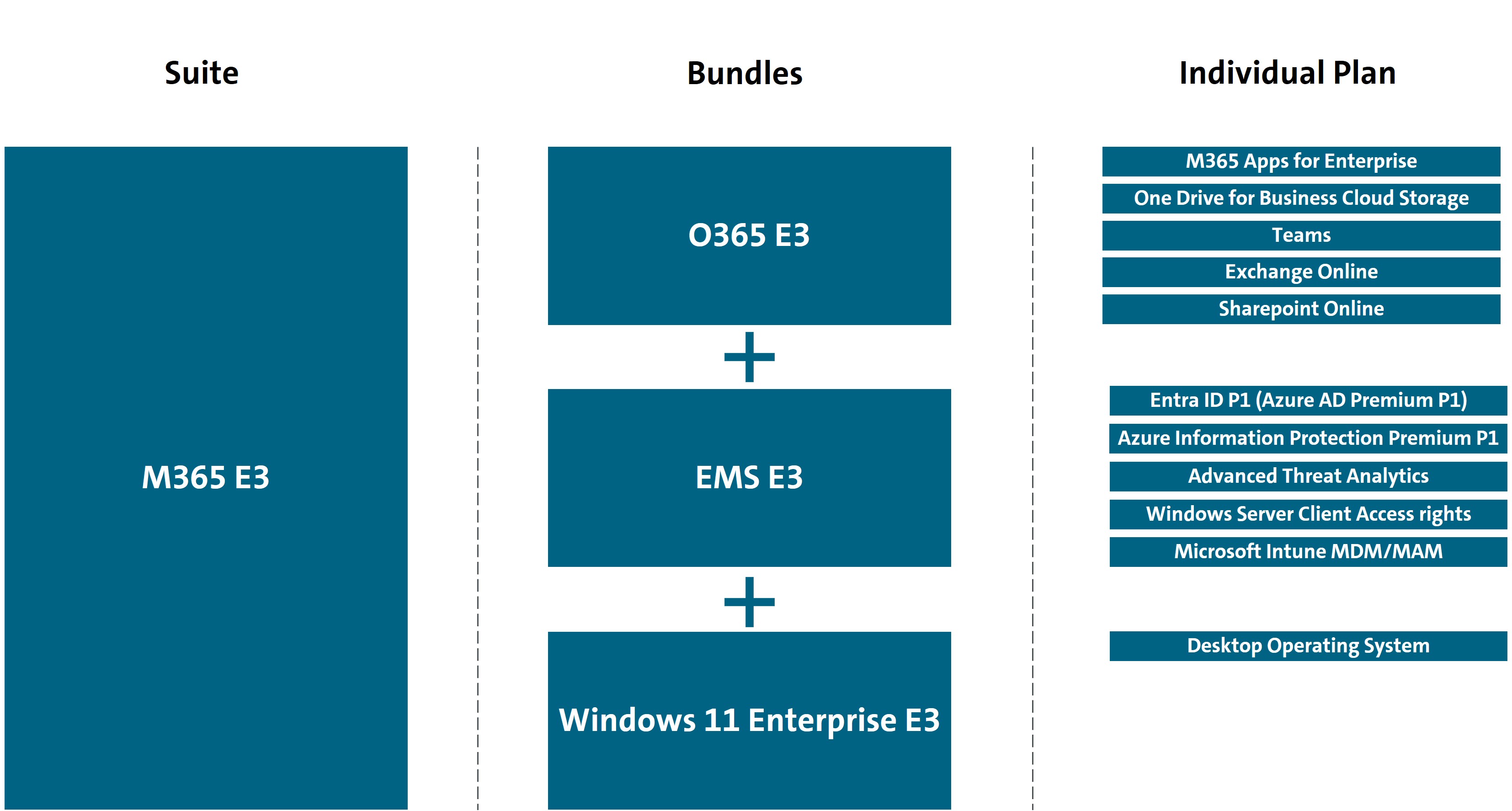
Office 365 E3, Enterprise Mobility & Security E3 and Windows 11 Enterprise E3 can be purchased as part of the M365 E3 Suite, but also as individual bundles. Furthermore, various individual plans can be licensed separately or as part of a bundle. When purchasing an entire suite or a bundle, Microsoft offers its customers better prices compared to licensing individual plans. However, whether an individual plan, a bundle or a suite is the most economical option also depends on which functionalities are required and to be used over the term of the contract.
Buy vs. Rent
The choice of license type offers a further profitability lever. For online services, Microsoft generally only offers subscriptions (rental licenses). With on-premises products, however, in some cases you can choose between a license with Software Assurance and a subscription. While subscriptions are cheaper for shorter periods, on-premises licenses are more suitable for planned use over three years. The break-even point is usually between three and five years. Another aspect that should not be neglected is that subscriptions offer the option of reducing the annual true-up.
Choice of License Edition
With many Microsoft products, you can choose between different editions of the license. With Windows Server, for example, you can choose between the Standard and Datacenter editions. The Datacenter Edition allows unlimited virtualization rights, while the Standard Edition only allows hosting of a maximum of two virtual machines. The Datacenter Edition is therefore significantly more expensive than the Standard Edition. Depending on the number of virtual machines, it may be more cost-effective to purchase a Datacenter Edition license instead of several Standard Editions ("license stacking"). Here, companies should compare their respective use cases in a break-even calculation and decide on the more cost-effective option. It should be taken into account that it is now also possible to license Windows Server according to virtual cores, which offers significant cost advantages in many cases (see explanations below).
License Metrics (User vs. Device-based Licensing and Server vs. Core Licensing)
In addition to various license editions, Microsoft also offers its customers different license metrics for many products. For example, when licensing Microsoft 365 Apps for Enterprise, both user licenses and device licenses are offered. With user-based licensing, the user accessing the product is licensed. The licensed user can therefore access the product from five devices (PC, tablet, smartphones). With device-based licensing, on the other hand, the device on which the product is installed is licensed. This means that any number of users can access the product via the device.
A CAL (Client Access License) is required for almost all server products. Here too, Microsoft often offers its customers the choice between user and device CALs, which are based on the number of devices or users that can access the server.
Another option is available for some - but not all - server products. For SQL Server, for example, licensing can be based on the "Core" metric and the "Server/CAL" metric. Licensing can therefore be based either on the number of cores of the server/processor or on the number of servers in conjunction with the number of accessing users/devices. As part of core licensing, there has been the option of licensing by virtual cores (vCores) for Windows Server with the Flexible Virtualization Benefit since October 2022. This licensing option offers significant cost advantages in some cases compared to licensing by physical processor cores.
Companies should choose the licensing that best suits their respective usage scenario or is the most cost-effective, but still remains manageable (in the sense of standardization).
Microsoft Azure offers further significant efficiency levers. You will find the second part of this article here at the beginning of next week.
If you need advice on licensing Microsoft products, please contact us.
Author: Lennart Hollweg